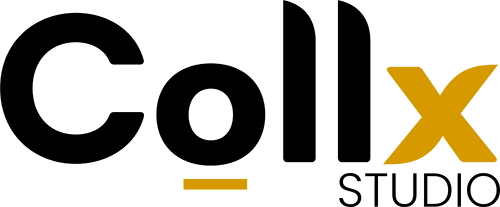As hybrid work becomes the norm, businesses must rethink their office layouts to accommodate a blend of remote and in-office work. The hybrid model offers flexibility, but it also presents challenges in ensuring productivity, collaboration, and employee well-being. Redesigning your office to support hybrid work involves creating versatile, tech-enabled spaces that cater to various work styles. Here are key strategies to guide you through this transformation.
1. Assess Your Current Space and Needs
Before making any changes, evaluate your current office space and understand the specific needs of your workforce. Consider conducting surveys or focus groups to gather input from employees about their preferences and challenges in a hybrid work environment. Identify areas that are underutilized or need improvement. This assessment will provide a clear picture of what adjustments are necessary.
2. Create Flexible Workstations
In a hybrid office, flexibility is key. Traditional assigned seating may no longer be practical as employees split their time between home and the office. Implement flexible workstations that can be easily reconfigured to suit different tasks and team sizes. Consider incorporating:
- Hot Desks: These are unassigned desks that employees can use on a first-come, first-served basis. Hot desking allows for efficient use of space and accommodates varying office attendance.
- Shared Workstations: These can be booked in advance, giving employees the option to choose where they work based on their needs for the day.
- Modular Furniture: Invest in furniture that can be easily moved and rearranged to support different activities, from solo work to team meetings.
3. Enhance Collaboration Spaces
Collaboration is essential in a hybrid work environment, so design your office to facilitate both in-person and virtual teamwork. Create a variety of collaboration spaces, including:
- Meeting Rooms: Equip meeting rooms with advanced audio-visual technology to support seamless virtual meetings. Ensure rooms are soundproofed and have adequate lighting and acoustics.
- Huddle Areas: Small, informal meeting areas where employees can quickly gather for impromptu discussions or brainstorming sessions.
- Collaboration Zones: Open areas with comfortable seating and whiteboards or digital screens to encourage creative thinking and teamwork.
4. Integrate Technology
Technology is the backbone of a successful hybrid work environment. Equip your office with the necessary tools to support remote and in-office work seamlessly:
- High-Speed Internet: Ensure robust and reliable internet connectivity throughout the office.
- Video Conferencing Systems: Install high-quality cameras, microphones, and screens in meeting rooms to facilitate effective virtual meetings.
- Collaboration Software: Use cloud-based collaboration tools that allow employees to work together in real-time, regardless of their location.
- Booking Systems: Implement desk and room booking systems to manage space efficiently and avoid conflicts.
5. Prioritize Employee Well-Being
Employee well-being should be at the forefront of your office redesign. Create an environment that promotes health, comfort, and productivity:
- Ergonomic Furniture: Provide adjustable chairs and desks to support good posture and reduce the risk of musculoskeletal issues.
- Natural Light: Maximize the use of natural light, which can improve mood and productivity. Use window treatments that allow light control while reducing glare.
- Biophilic Design: Incorporate elements of nature, such as plants, water features, and natural materials, to create a calming and inspiring environment.
- Breakout Spaces: Designate areas for relaxation and socialization, such as lounges or wellness rooms, where employees can take breaks and recharge.
6. Promote a Culture of Flexibility
A successful hybrid office design goes hand-in-hand with a culture that values flexibility and trust. Encourage a results-oriented approach rather than focusing on where and when work is done. Provide clear guidelines and expectations for remote work, and support employees in balancing their professional and personal lives. Regularly communicate with your team to address concerns and gather feedback on the hybrid work experience.
7. Plan for Health and Safety
In the wake of the COVID-19 pandemic, health and safety remain paramount. Implement measures to ensure a safe working environment:
- Sanitization Stations: Place hand sanitizers at key locations and encourage regular hand hygiene.
- Social Distancing: Arrange workstations and collaboration areas to maintain appropriate physical distancing.
- Ventilation: Ensure proper ventilation to reduce the risk of airborne contaminants. Consider using air purifiers if needed.
- Cleaning Protocols: Establish regular cleaning schedules and protocols for high-touch surfaces and shared spaces.
Conclusion
Redesigning your office for hybrid work involves creating a flexible, tech-enabled environment that supports both in-office and remote employees. By assessing your current space, integrating advanced technology, enhancing collaboration areas, and prioritizing employee well-being, you can create a dynamic workspace that fosters productivity, creativity, and satisfaction. Embrace the hybrid work model as an opportunity to innovate and improve your office design, ensuring it meets the evolving needs of your workforce.